The best free OKR software is the one that keeps things simple without limiting what you can do. OKRs Tool, Weekdone, and Perdoo provide weekly check-ins, progress tracking, and seamless integrations. For early-stage teams, free forever plans from OKRs Tool or SimpleOKR let you start tracking OKRs immediately - zero cost and no time limits.
______________________________________________________________________________________________________
I’ve been there:
After leading OKRs at a startup, I was eager to track our progress with an OKR tool.
I didn’t want to spend all my money, but I also didn’t want to compromise on features.
So, I signed up for what I thought was the best option to manage OKRs - an enterprise-level OKR tool with a sleek interface and tons of bells and whistles. But then came the bill...
I was being charged based on the number of users..
As my team grew, so did the costs. I was paying hundreds of dollars per month for a tool that wasn’t even being fully used. What I thought would streamline our operations ended up draining our budget.
That experience taught me a hard lesson:
I needed a solution that fit our budget and scale, without the high per-user pricing.
In this article, I’ll walk you through the best OKR software options for startups, explain the key differences between free and paid plans, and share how I found the right, cost-effective solution for my team’s needs.
Let’s explore how you can get started with OKRs without breaking the bank.
The Best Free OKR Software for Startups
Free OKR tools help startups stay focused, aligned, and on budget - all while tracking real progress.
We'll breakdown 14 top free OKR software tools built with startups in mind for 2026, including OKRs Tool, Weekdone, Effy and BOJA.
Each of these platforms offers unique features and benefits to help your team stay aligned, measure what matters, and hit your goals - without overspending.
Short on time? Here’s a quick comparison to help you choose the right fit fast:
Now, while it's tempting to manage goals in tools like Notion, Trello, Asana, or ClickUp, those platforms weren’t built for OKRs. They might get the job done, but they often miss core features like progress tracking, goal alignment, and check-ins that dedicated OKR software includes by default.
Recommend reading: 7 Types of OKR Software for Startups
14 Free OKR Software Tools We Recommend
1. OKRs Tool - Our #1 Pick for Startups
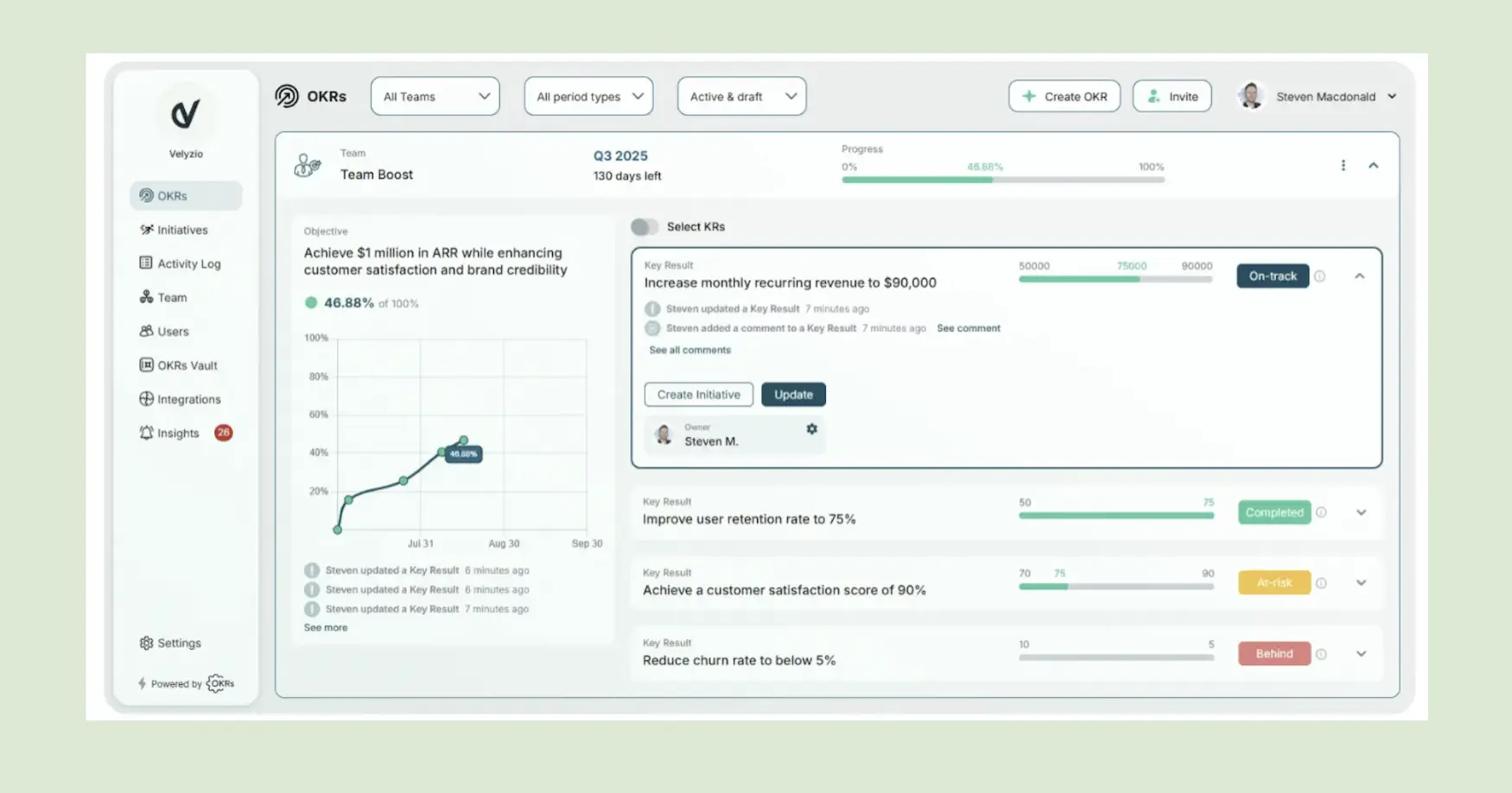
Why It’s Great for Startups:
OKRs Tool is an OKR software for startups designed to simplify goal-setting, tracking, and alignment. With an intuitive interface and AI-driven features, it’s perfect for small teams that want a quick, cost-effective way to track their goals and stay aligned without the complexity of larger systems.
It’s also perfect for remote or distributed teams, with Slack integration and simple async updates that help everyone stay in sync without constant meetings.
Key Features:
- AI-Generated OKRs: Automatically create relevant OKRs tailored to your startup’s needs.
- Team-Based Pricing: Pay for your team, not per user, making it scalable as your team grows.
- Slack Integration: Automatically share OKR updates with your team, keeping everyone aligned.
Pros and cons
Pricing: 100% Free for 1-5 users.
2. Google Sheets
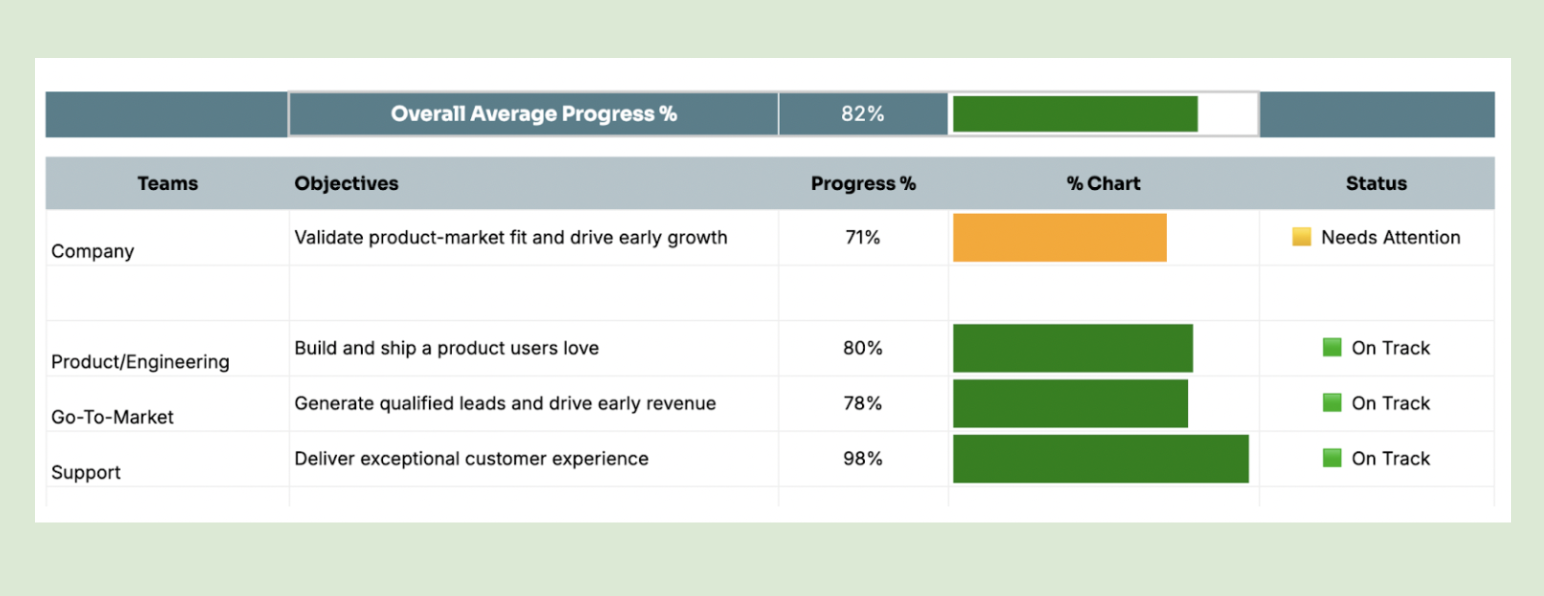
Why It’s Great for Startups:
Google Sheets is widely used - with 67% of startups using Google Sheets to track OKRs. It’s free, easy to use, and offers endless customization through formulas, templates, and integrations. However, as your goals grow in complexity, tracking and updating them in Google Sheets can become cumbersome and error-prone.
Key Features:
- Customizable Templates: Build your own OKR template in Excel
- Collaboration: Multiple team members can edit and view OKRs in real-time
- Integration with Google Workspace: Seamlessly connect with other Google tools like Docs, Calendar, and Gmail to streamline communication.
Pros and cons
Pricing:: Free for individual users with basic features.
3. Weekdone

Why It’s Great for Startups:
Weekdone is an easy-to-use OKR tracking tool that focuses on weekly check-ins and progress reporting. It's ideal for small to medium-sized teams that want a simple way to stay aligned and measure their success without unnecessary complexity.
Key Features:
- Weekly Reporting: Track progress through regular weekly check-ins.
- Goal Alignment: Align team goals with overall company objectives.
- Progress Visualization: Get visual feedback on the progress of your OKRs.
Pros and cons
Pricing: Free for up to 3 users.
Read our in-depth breakdown of OKRs Tool and Weekdone here.
4. Perdoo
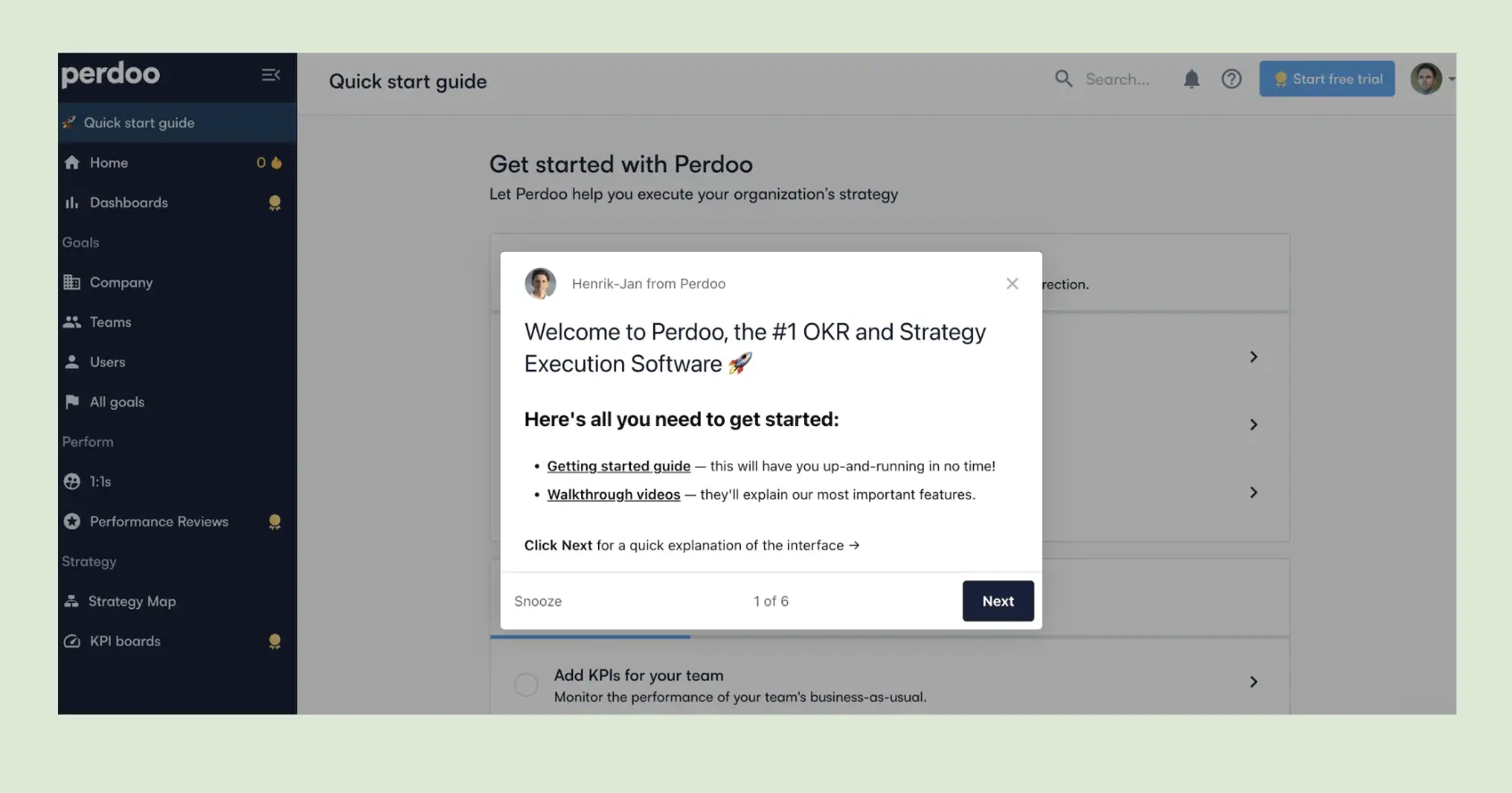
Why It’s Great for Startups:
Perdoo helps startups achieve strategic alignment by linking OKRs with KPIs. It’s perfect for businesses that want to track both performance and progress while keeping everything aligned with their overall strategy.
Key Features:
- Strategy Map: Visualize how objectives break down into smaller, actionable goals.
- OKR & KPI Integration: Combine OKRs with KPIs to track both performance and strategic objectives.
- Performance Reviews: Monitor both OKR and employee performance progress.
Pros and cons
Pricing: Free for up to 5 users.
5. Synergita
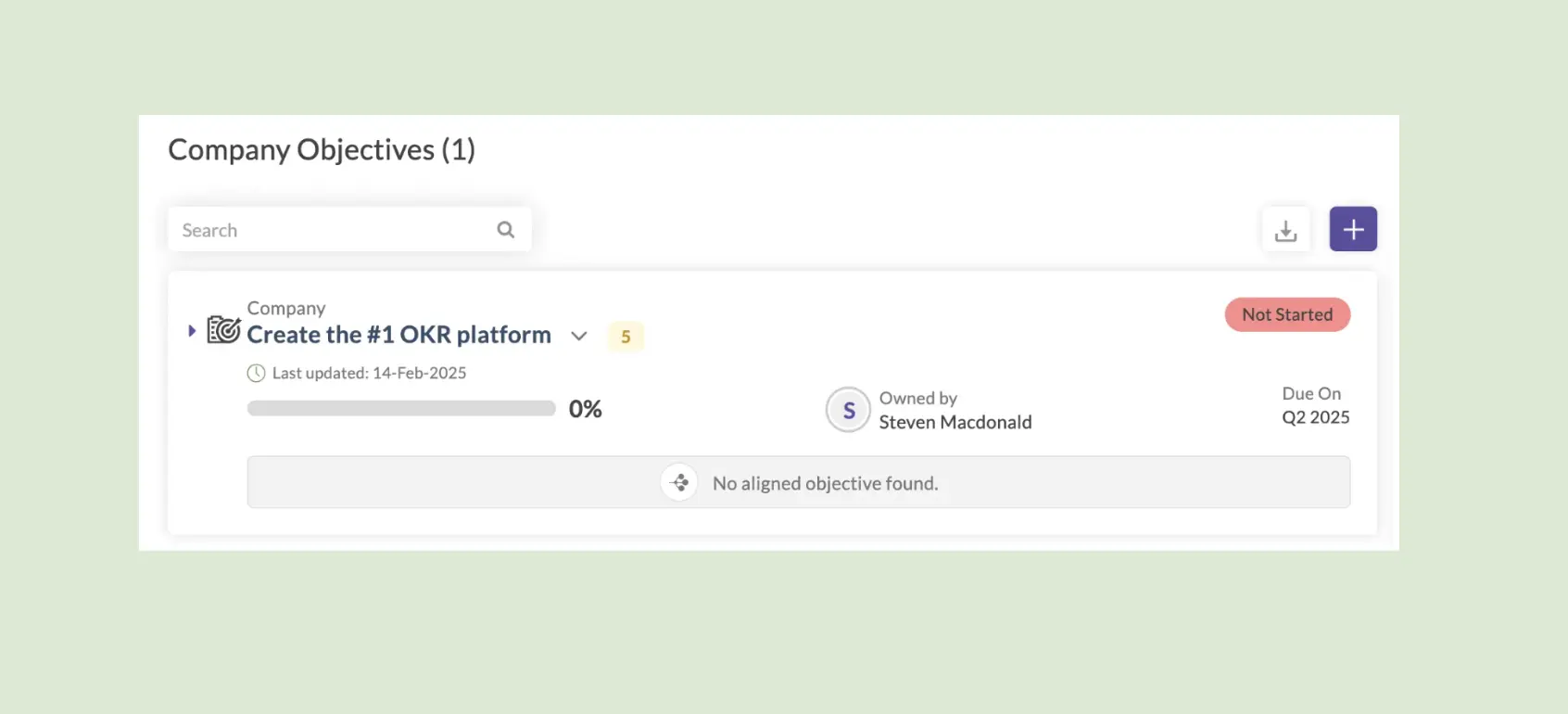
Why It’s Great for Startups:
Synergita combines OKR tracking with performance management tools, which is perfect for startups that want to link individual development to team goals. It’s ideal for companies that focus on employee growth alongside achieving OKRs.
Key Features:
- OKR & Performance Management Integration: Track OKRs alongside performance reviews.
- Employee Development Plans: Create growth plans based on OKR progress.
- Real-Time Feedback: Provide ongoing feedback to employees on their progress.
Pros and cons
Pricing: Free forever (limited to one company objective).
6. SugarOKR
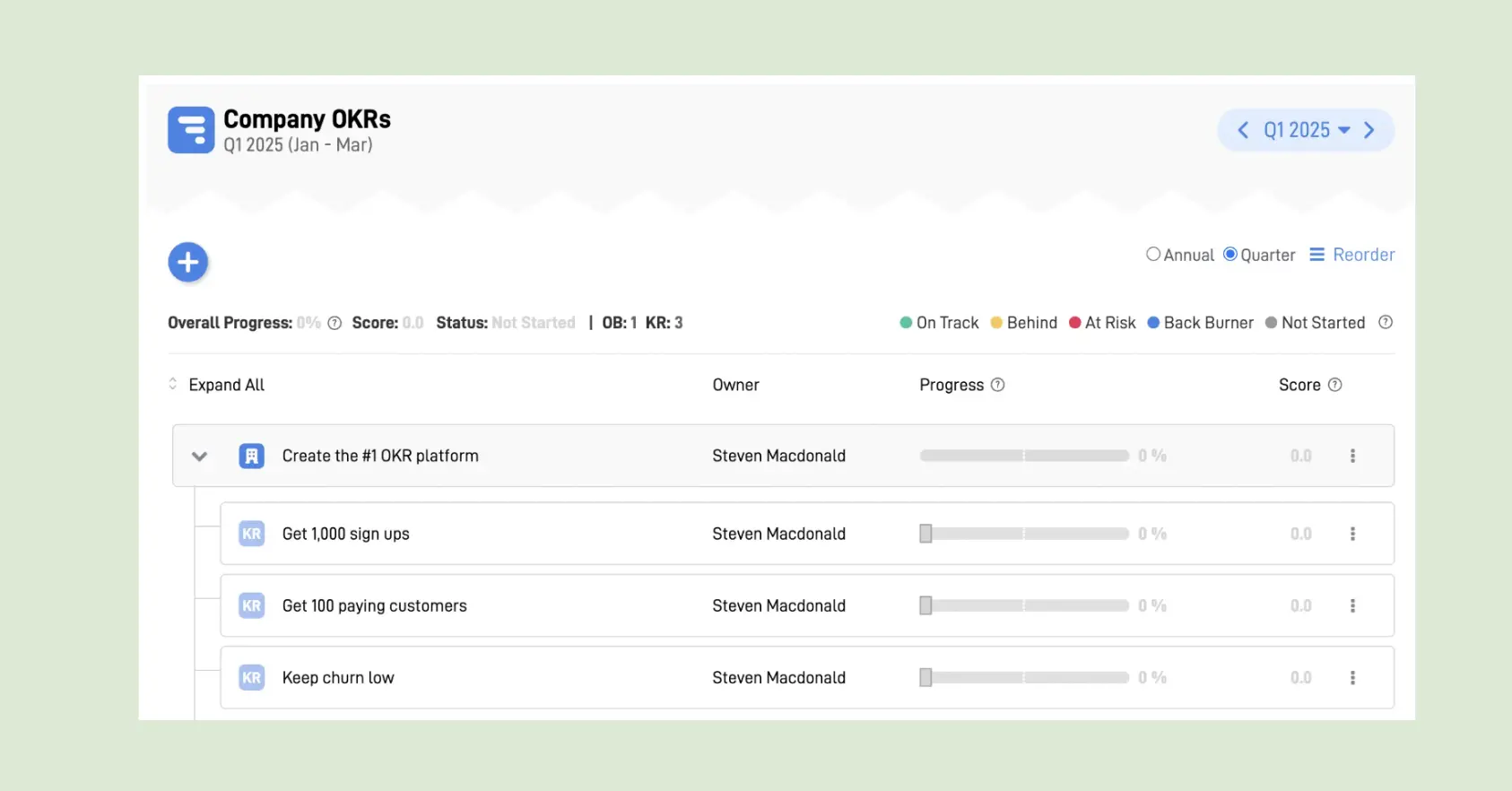
Why It’s Great for Startups:
SugarOKR is a simple platform that’s perfect for startups that need quick, real-time updates on their OKRs. It’s a no-frills tool that helps teams stay aligned without any unnecessary complications.
Key Features:
- Simple OKR Setup: Quickly assign OKRs to team members.
- Real-Time Tracking: Get instant updates on progress.
- Team Alignment: Make sure all team members are working toward the same goals.
Pros and cons
Pricing: Free plan available with limited features.
7. Primalogik
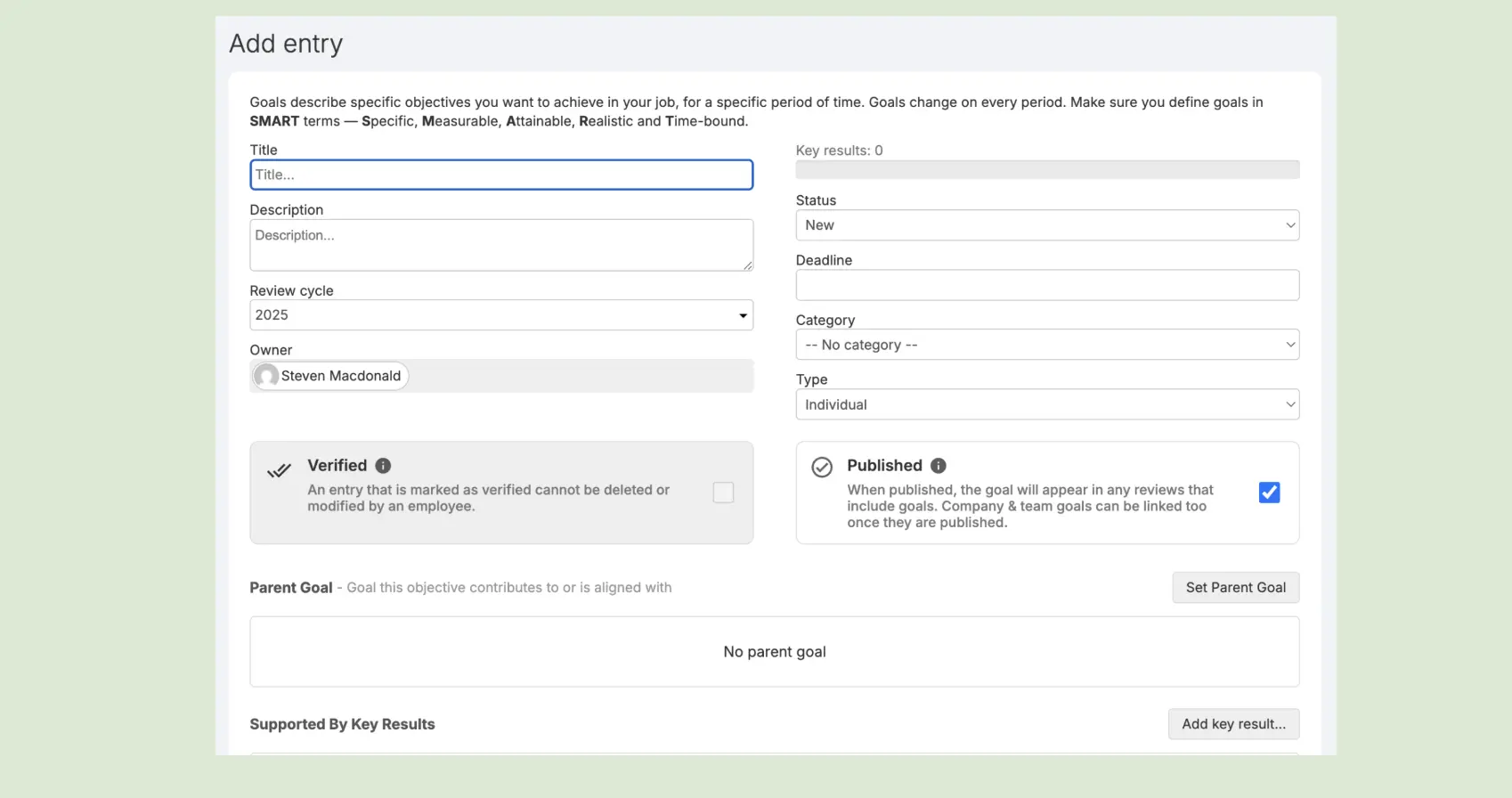
Why It’s Great for Startups:
Primalogik is a performance management platform designed to simplify employee feedback, engagement, and goal tracking. It’s perfect for businesses looking for an easy-to-use solution to integrate performance reviews, 360-degree feedback, and surveys, improving organizational alignment and employee development.
Key Features:
- 360-Degree Feedback: Collects insights from multiple sources, enabling targeted development plans and continuous tracking of progress.
- Goal Management: Allows organizations to set, track, and evaluate employee goals, integrating seamlessly with performance reviews for ongoing development.
- Performance Reviews: Facilitates effective one-on-one meetings and appraisals, providing tools to monitor employee performance and support long-term growth.
Pros and cons
Pricing: Free trial for 30 days.
8. Allo.io
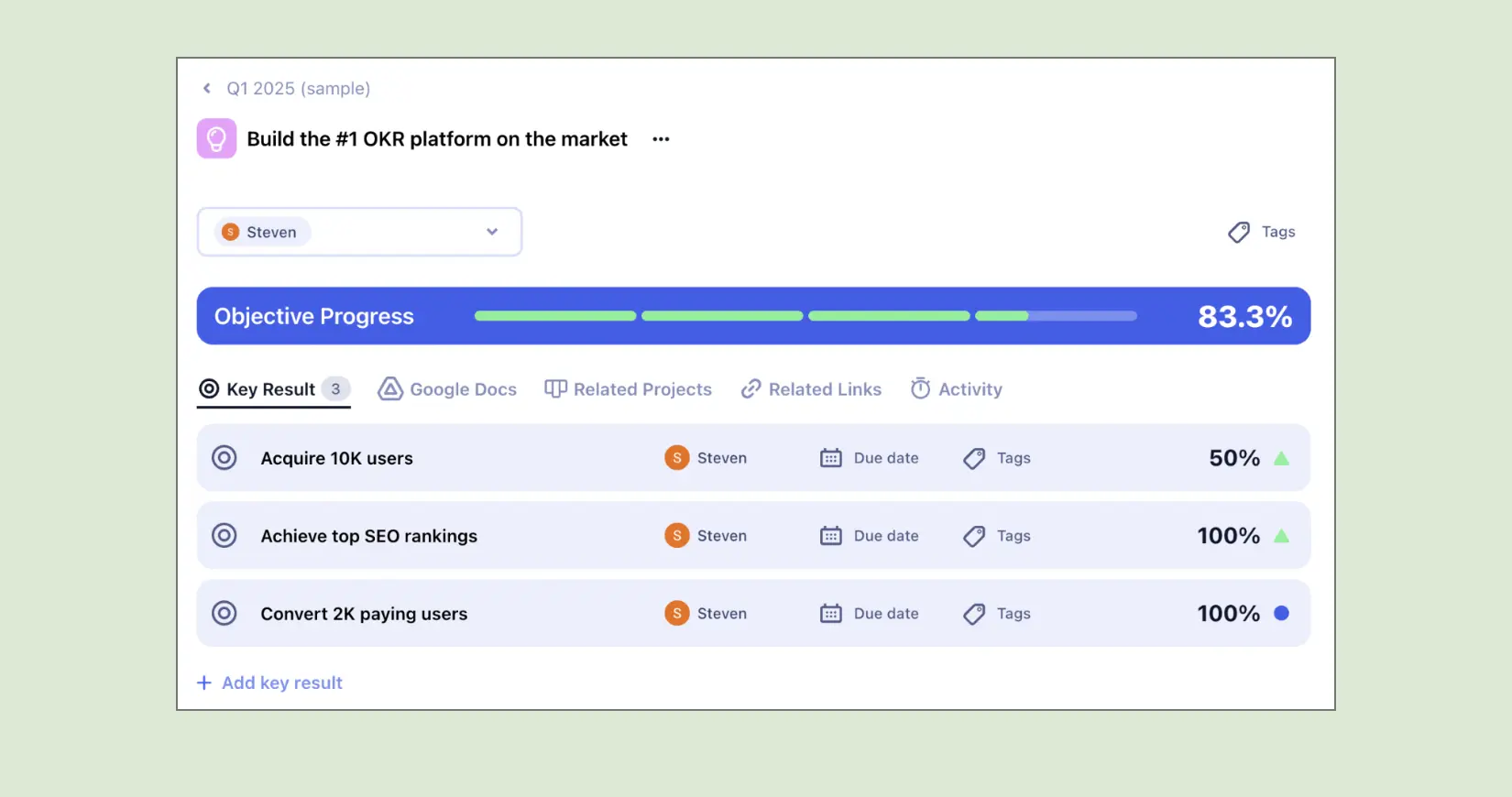
Why It’s Great for Startups:
Allo.io is a goal-setting platform that helps teams manage and track their OKRs in a visually engaging and intuitive way. With its streamlined interface, Allo.io makes it easy for startups and teams to stay aligned and focused on their most important goals, improving team productivity and accountability.
Key Features:
- Visually Appealing OKRs: A visually engaging and interactive platform to share and track OKRs, improving alignment and team focus.
- Holistic View for Company and Goals: A dashboard with activity views to monitor OKR progress and history, reducing unnecessary meetings and improving transparency.
- Simply Connect All Workflow into OKRs: Link OKRs directly to projects, files, and data, providing seamless navigation and efficient workflow integration.
Pros and cons
Pricing: Free plan available with limited features.
9. Futureworks
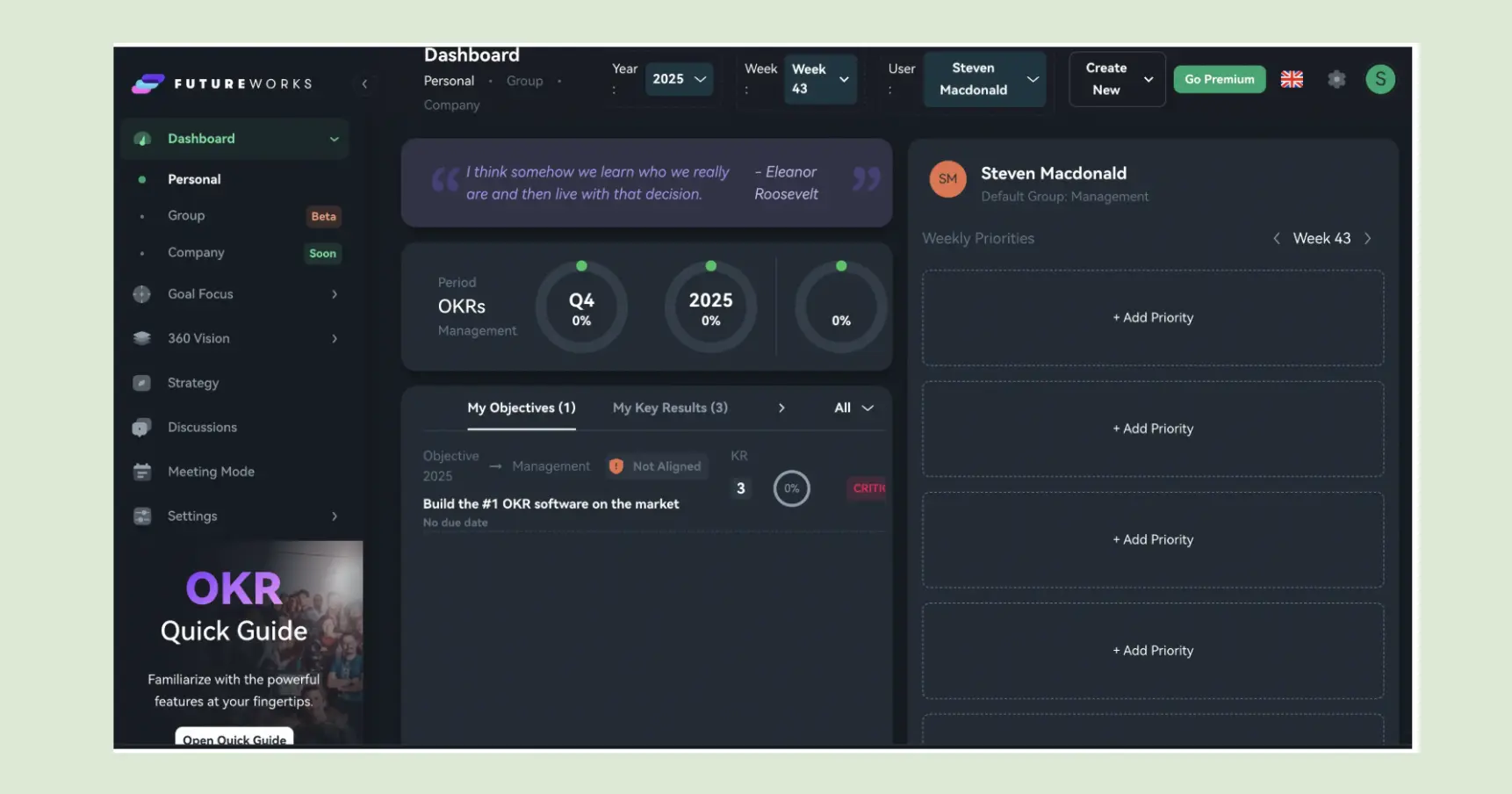
Why It’s Great for Startups:
Futureworks is a strategy and OKR platform built for organizations ready to turn big-picture goals into weekly execution. Designed for teams of 6 and up, it simplifies alignment, tracking, and accountability with a clean interface and structured workflows that promote focus and follow-through.
Key Features:
- Strategy Map: Visually link vision, goals, and OKRs to align everyone from leadership to teams.
- Tered Pricing: Volume-based plans starting from 6 users, with discounts as your team grows.
- Meeting Mode: Run focused strategy check-ins without adding new meetings.
Pros and cons
Pricing: 100% Free for 1–5 users. Paid plans start at €13/user/month.
10. Effy AI

Why It’s Great for Startups:
Effy AI delivers AI-automated performance reviews, goal tracking, and OKR alignment in a simple, Slack-integrated platform - ideal for small and mid-sized teams needing structure without complexity
Key Features:
- AI-Generated Templates: Create performance reviews quickly with auto-filled summaries.
- 360° Feedback: Gather input from peers, managers, and reports in one place.
- Goal + OKR Tracking: Connect objectives and key results directly to performance plans.
Pros and cons
Pricing: Free for up to 5 users with full access to OKR and performance features.
11. BOJA OKR
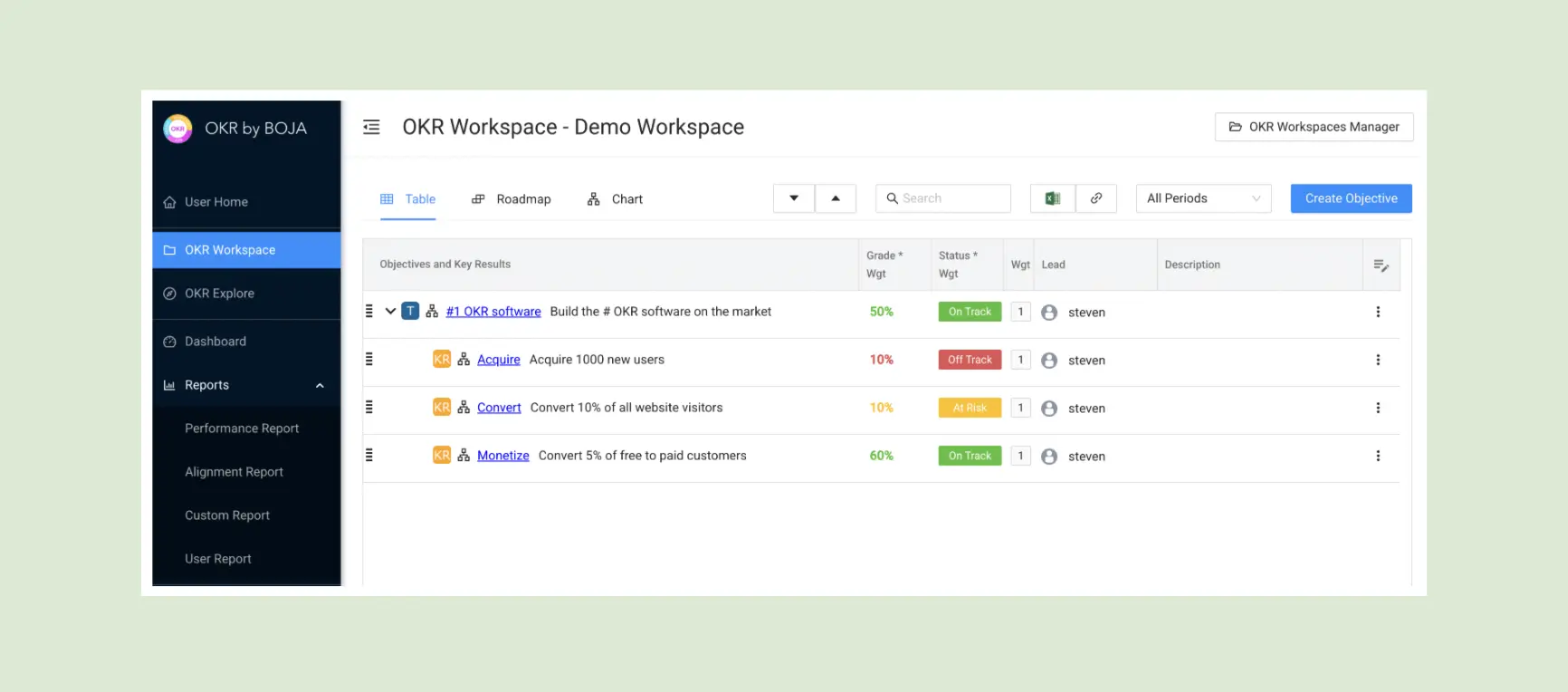
Why It’s Great for Startups:
BOJA OKR is a clean OKR tool built for startups that want to launch quickly and focus on results - not configuration. Despite its plain interface, BOJA delivers powerful reporting tools that help small teams align, measure progress, and stay accountable without any learning curve.
It’s especially useful for startups that want to skip onboarding delays, customize pre-filled examples, and get instant visibility into team and company performance.
Key Features:
- Editable Demo Workspace: Start instantly with ready-made OKR examples.
- Alignment & Performance Reports: Track how objectives connect to company goals.
- Custom Report Builder: Build reports based on owners, check-ins, OKR status, and more.
Pros and cons
Pricing: Free forever (yes, really).
12. Teamflect
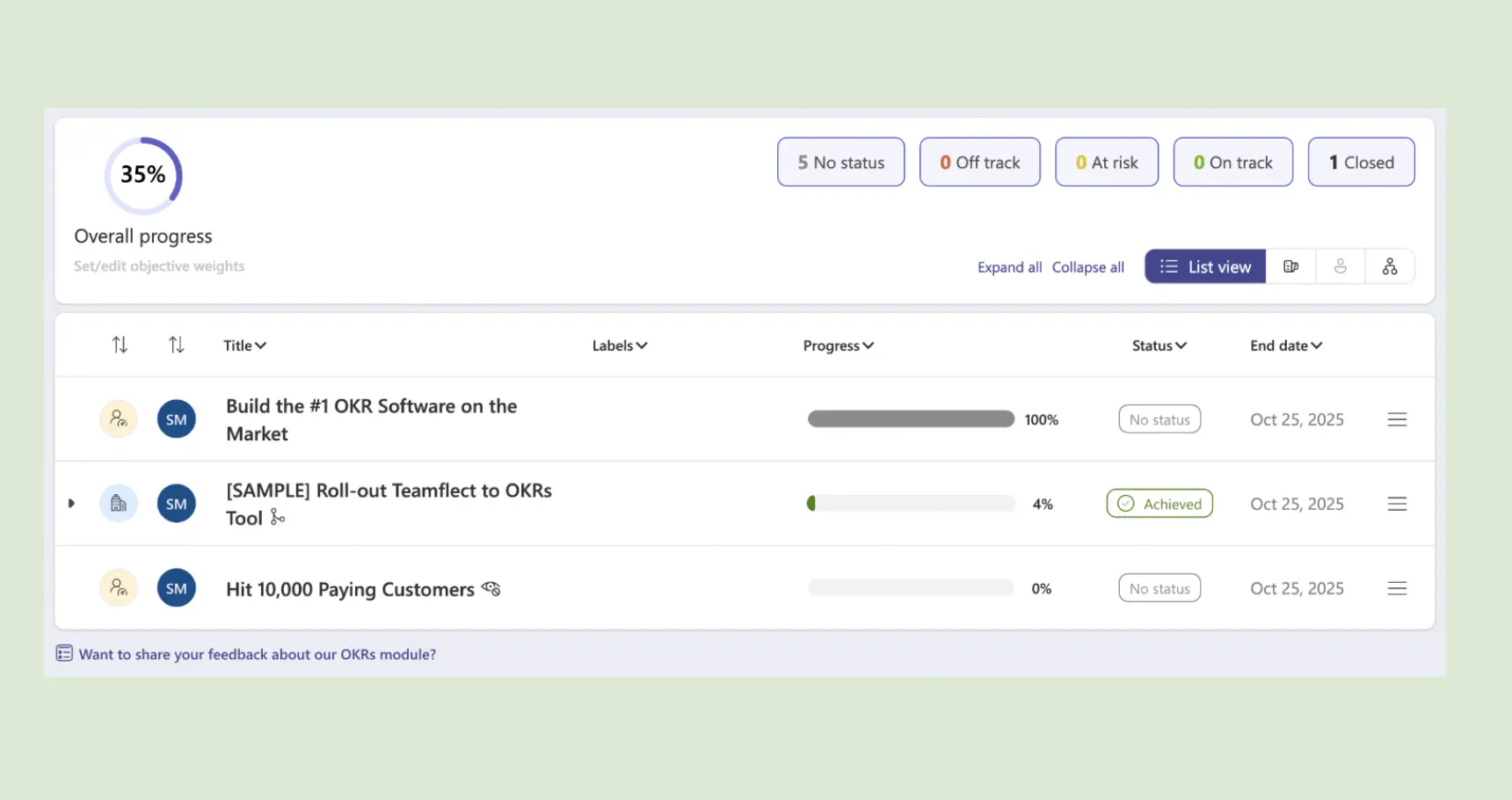
Why It’s Great for Startups:
Teamflect is an OKR and performance management tool built into Microsoft Teams. Startups already using Microsoft can track goals, feedback, and reviews in one place, keeping performance management simple, affordable, and accessible.
Key Features:
- Microsoft Teams Integration: Run OKRs, feedback, and reviews inside Teams.
- Status Filters: Quickly see which goals are on-track, behind, or at risk.
- 360° Feedback & Reviews: Add performance reviews and recognition to goal tracking.
Pros and cons
Pricing: Free for up to 10 users.
13. The North
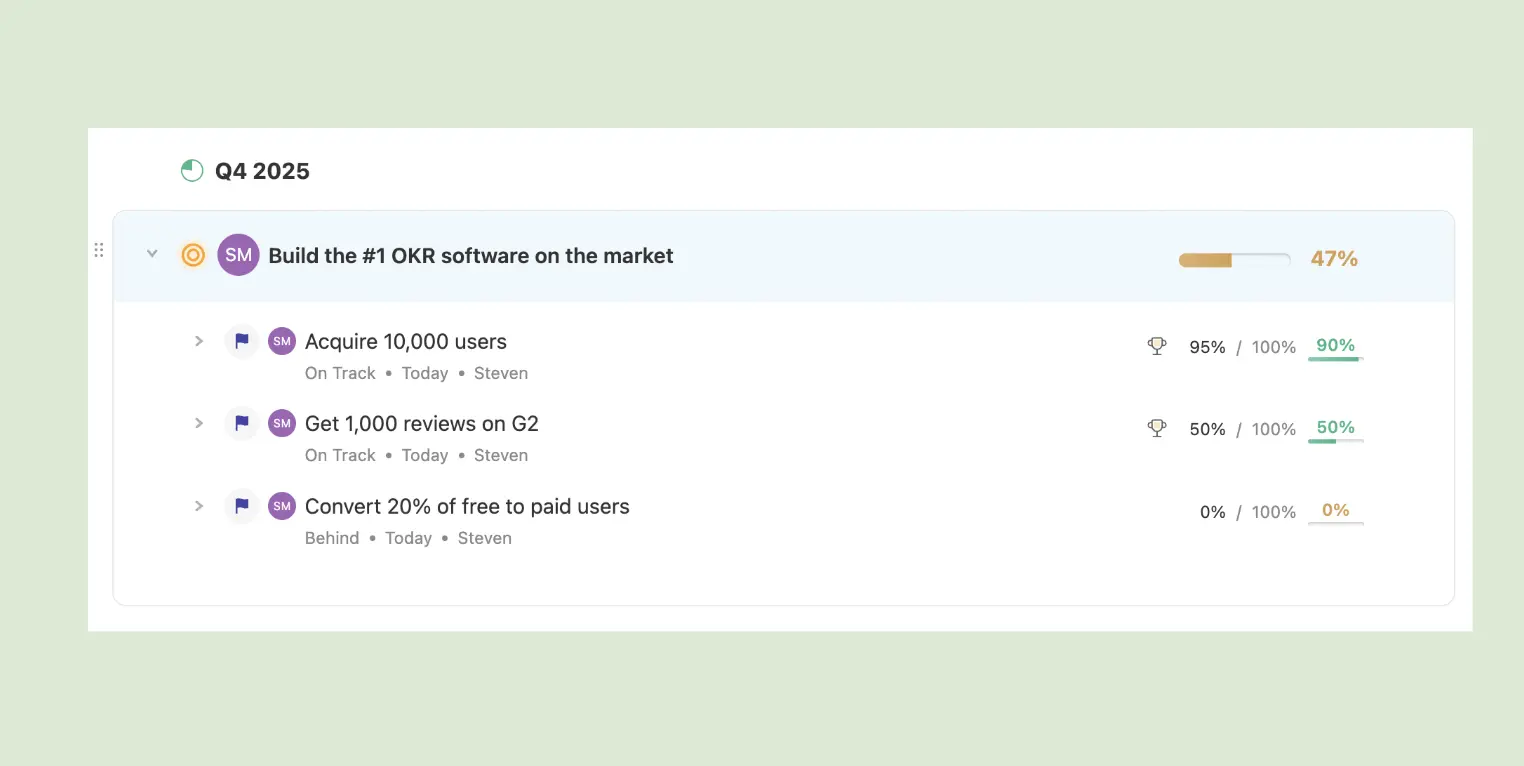
Why It’s Great for Startups:
The North is a clean, metric-driven OKR platform designed for small to mid-sized teams that want to move beyond simple to-do lists and focus on measurable outcomes. It’s well-suited for early-stage startups that care about strategy alignment and tracking real impact, not just activity.
Key Features:
- Strategy & Alignment: Connect company goals and individual OKRs so everyone stays aligned.
- Metric-Based OKRs: Emphasizes measurable key results to track real progress and outcomes.
- Initiatives Tracking: Links daily initiatives and projects directly to key results.
Pros and Cons
Pricing: Free for up to 5 users.
14. Week Plan
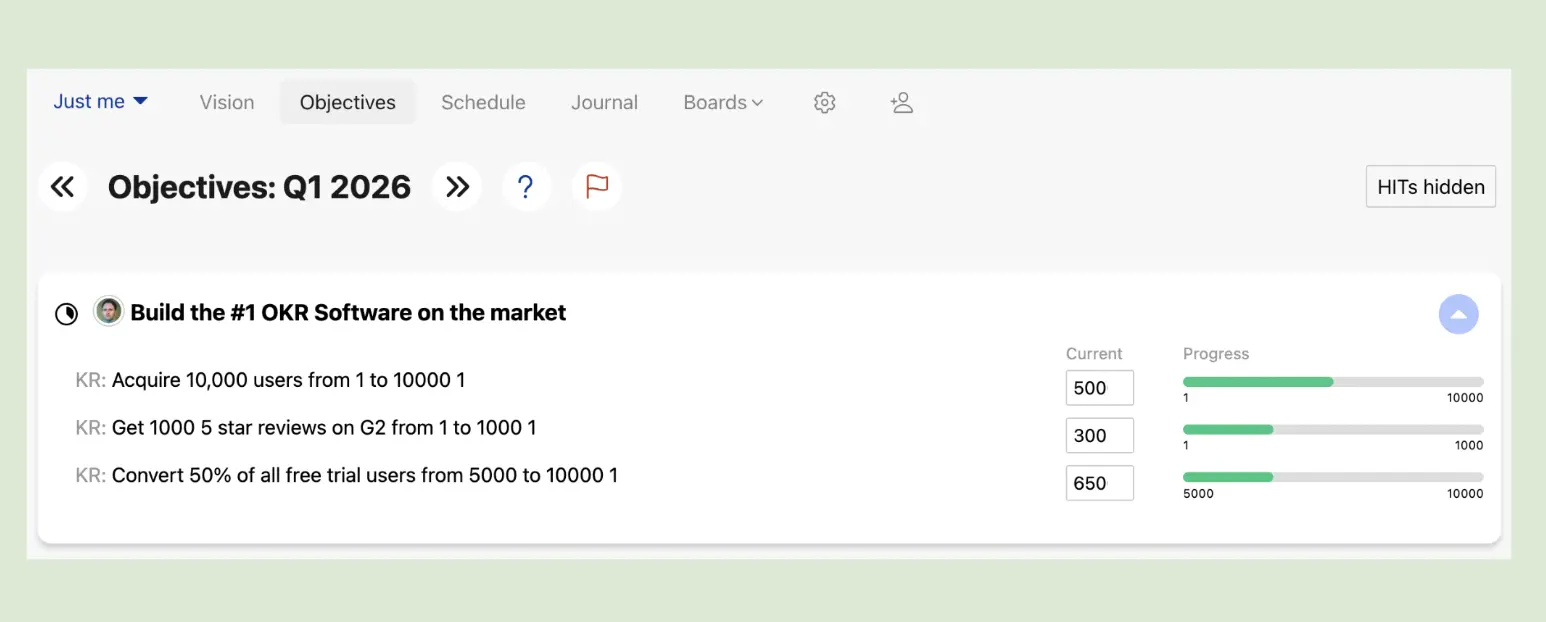
Why It’s Great for Startups:
Week Plan is a personal productivity and lightweight OKR tool built around weekly planning and execution. It’s best suited for founders, solo operators, or very small teams that want to connect goals directly to tasks and calendar schedules rather than manage company-wide OKR programs.
Key Features:
- Personal OKRs: Create personal OKRs and link them directly to weekly priorities and tasks.
- Calendar Integration: Sync OKRs, tasks, and projects with Google and Outlook Calendar
- Multilingual Support: Available in multiple languages, including Polish, French, and Spanish.
Pros and Cons
Pricing: Free for personal use.
Choosing Free vs Paid OKR Software
Choosing between free and paid OKR software depends on your startup's needs, size, and growth stage. Free OKR tools are a great starting point for small teams, but as your startup scales, you might find the need for more advanced features and greater flexibility.
When to Choose Free OKR Software
Free OKR tools are perfect for early-stage startups or small teams with basic needs. They typically include features like goal-setting, progress tracking, and basic team alignment.
Free tools let you implement OKRs without the financial commitment, allowing you to get started on tracking your goals right away.
When to Upgrade to Paid Software
As your startup grows, you may require additional features, such as advanced reporting, integrations with other platforms, and scalability for larger teams.
Paid OKR tools often include premium customer support, detailed performance metrics, and enhanced customization options.
Key Differences:
- Free Tools: Limited to basic features (e.g., up to a certain number of users or OKRs). They provide basic tracking and alignment with minimal support.
- Paid Tools: Offer advanced features like customizable dashboards, integrations with other software, and more team support. They are more scalable and provide greater insight into performance and progress.
As your business evolves, the need for more robust OKR features will likely grow, making the decision to upgrade to a paid plan a smart investment for long-term success.
Recommend reading: 7 OKR Best Practices for Startups
Final thoughts
I learned the hard way:
Not all OKR software is built with startups in mind - especially when it comes to pricing.
The tools I’ve covered here - OKRs Tool, BOJA, Weekdone, Perdoo, Synergita, and SugarOKR - each bring something useful to the table. Some are simple and startup-friendly, others offer room to grow. What matters most is picking a platform that works for your team, your budget, and your stage.
My best advice for 2026? Don’t overcommit early. Start with free tools, get your team aligned, and scale into paid plans only when it truly makes sense.
OKRs can drive real momentum for your startup - without draining your wallet.






